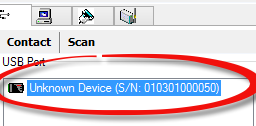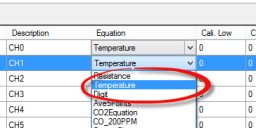Data Logger FAQ
Why my data logger is detected as an “Unknown Device”?
If SiteView displays a data logger as an Unknown Device with a serial number beside it like this: It is because your version of SiteView does not support the new version of the products. In most cases, you just need to upgrade SiteView and try again. Please refer to the following FAQ for details of…
Can I use thermistor data logger to measure resistance?
Yes, you can! We produce three types of thermistor data loggers: PRECISE-LOG PL-HW WIFI 8-Channel Thermistor Data Logger SITE-LOG LPTH-1 7-Channel Thermistor Data Logger iLOG iTH-10 Single Channel Thermistor Data Logger All of the above loggers can use “Resistance” built-in equations to measure the resistance.
Do you make customized or OEM data logger for us?
Yes, our OEM program is designed to help our partners efficiently develop and bring products to market. Our team works closely with our partners to specify, design, and produce custom and semi-custom hardware and software for use with our products. Engagements can range from simple software modifications to our products to optimize performance or add functionality,…
How can I adjust the clock of the data logger?
The data logger’s clock is always synchronized with the computer when the logger was configured.
What’s difference between SITE-LOG and PRECISE-LOG data loggers?
Most of SITE-LOG series data loggers have seven external channels and one on-board temperature channel. They can be used in standalone mode or powered by external power supplies. They communicate with computer via its USB port. PRECISE-LOG series data loggers have eight external channels and they are WIFI enabled. They can communicate with PC via either…
How is a data logger powered?
Each data logger has an on-board battery. If the logger detects an external power supply (the logger is plugged into the USB port of the PC or powered by the 5VDC wall adapter) the battery line is cut off to preserve the battery life.
How can I clear the data in the logger?
You clear the logger by configuring a new logging session. In other words, you don’t need to clear the logger. Each time when you start a new session the data will be cleared.
Can I download data while the logger is still recording data?
If the data logger is logging data in fast sampling mode (the sampling interval was set to less than 5 seconds for Site-Log, iLog Strain Gauge, 1 second for iLog single channel loggers), you must wait for it to complete before making changes or it will stop logging if it detects any communication activity. If…
How can I activate the logging session when I need to?
If a data logger was configured to start logging data in the future, the on-board activation button can be used to activate the logging session in the field. With SiteView, on the configuration dialog of the logger, set the start time to a future date that it will never reach. Click “OK” button to save…
What is the difference between normal sampling mode and fast sampling mode?
Normal sampling mode does not need the external power supply (supplied by USB port). You can also download data from logger while the logger is still logging. If the logger is logging in fast sampling mode (sampling interval is below 5 seconds for Site-Log, iLog Strain Gauge and 1 second for iLog single channel loggers)…